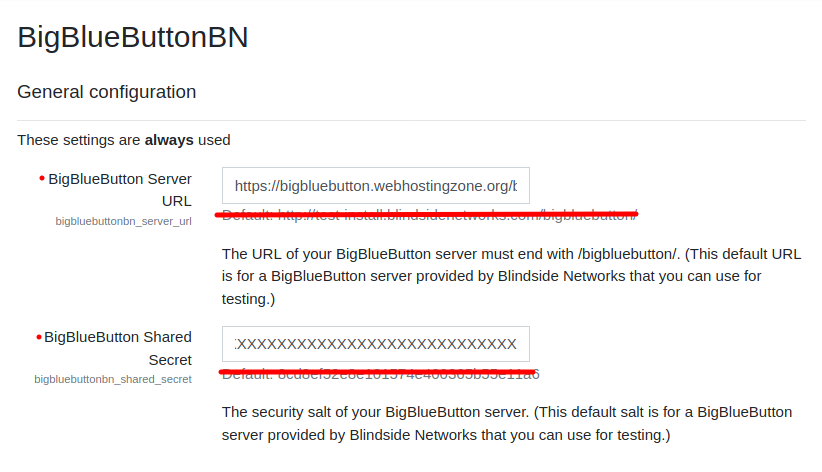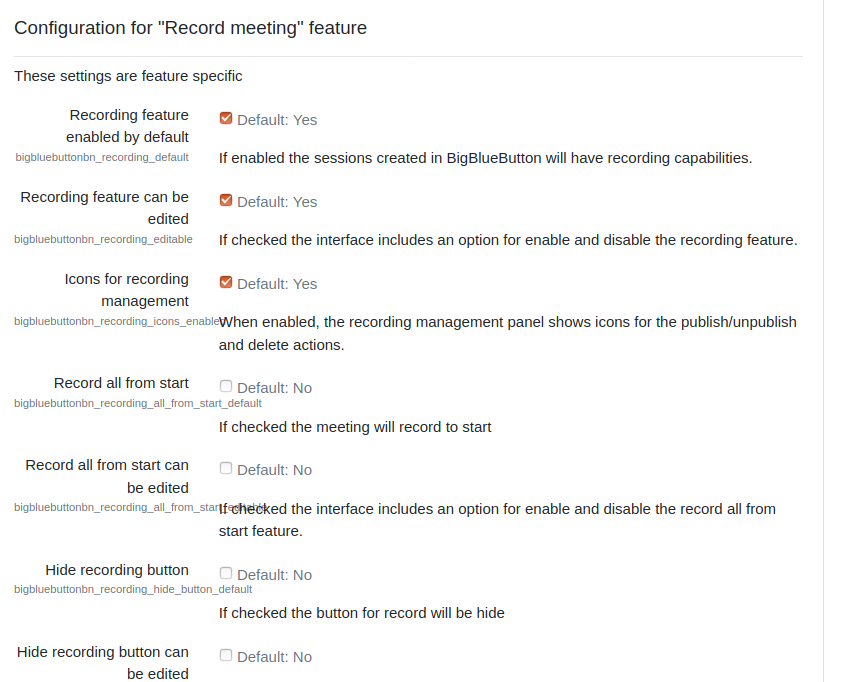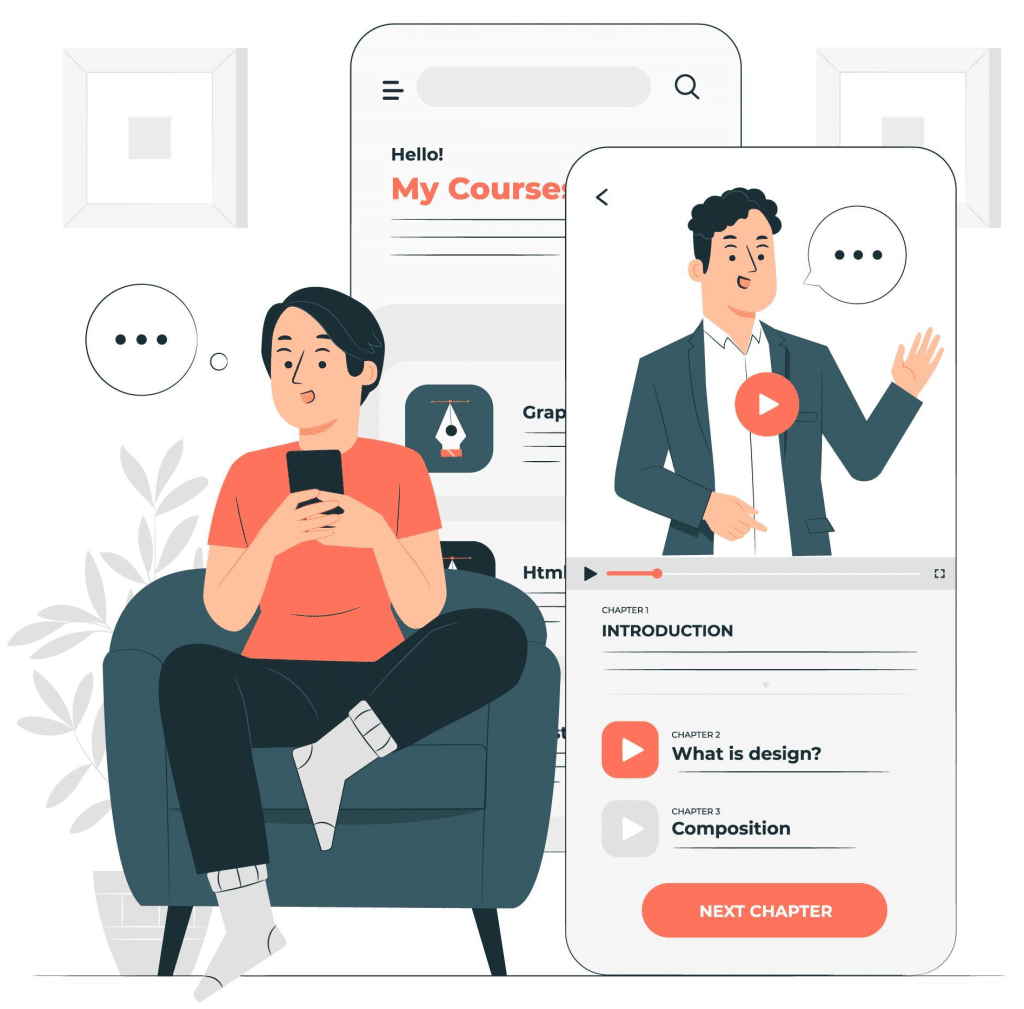Seamless Collaboration: BigBlueButton Integration with Moodle LMS
BigBlueButton web conferencing system is very popular among organizations that use Moodle learning management system. Integration of Moodle and BigBlueButton allows to run interactive video classes in Moodle. Here is how to complete BigBlueButton Moodle integration:
- Login to your Moodle LMS site as administrator.
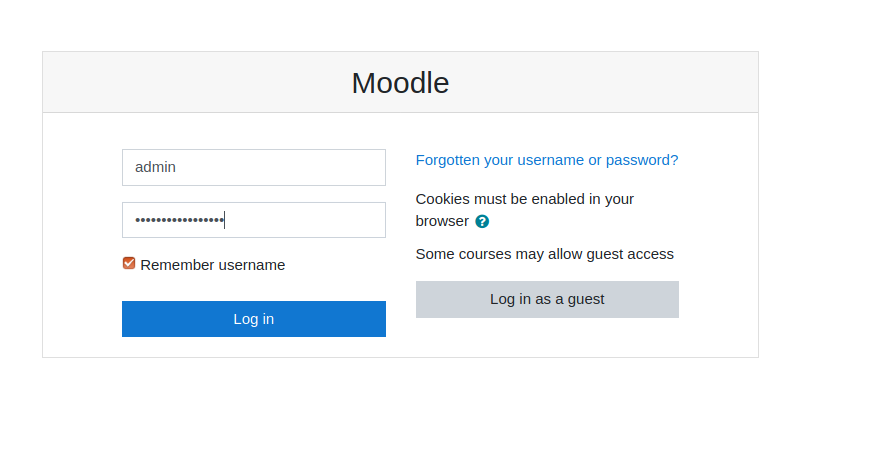
Moodle login page - Go to “Preferences” > “Site administration”.
- Go to “Plugins” > “Install Plugins”.
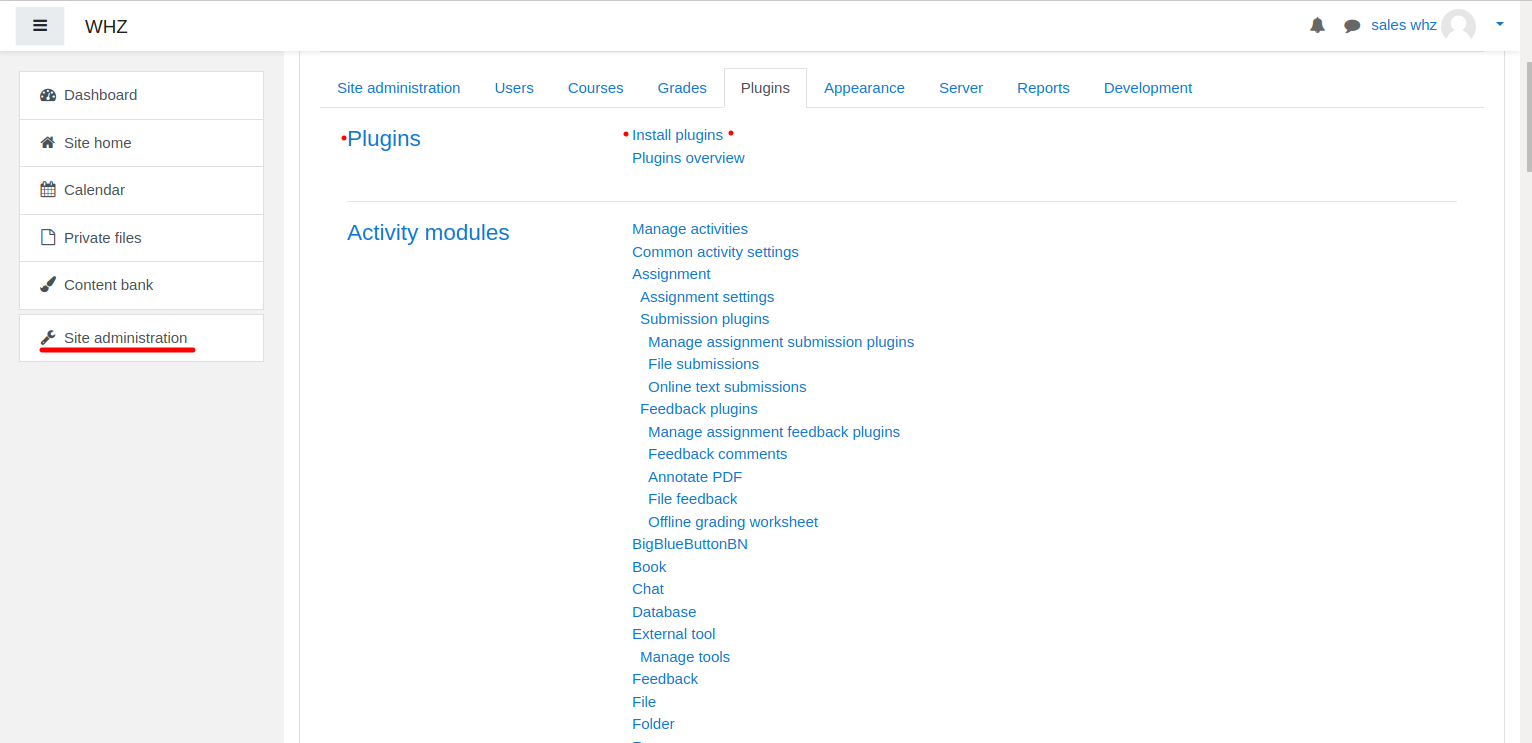
Moodle plugin installation - Download BigBlueButtonBN plugin from page https://moodle.org/plugins/mod_bigbluebuttonbn and install it on your Moodle website.
- Go to “BigBlueButtonBN” plugin settings and replace “BigBlueButton Server URL” and “BigBlueButton Shared Secret” with your own URL and secret. You can get BigBlueButton API info from your BigBlueButton hosting provider. If you manage BigBlueButton server yourself – via “bbb-conf –salt” command.
BigBlueButton plugin settings in Moodle - At this point you can start BigBlueButton conferences in your Moodle courses.
- BigBlueButton plugin for Moodle has many other options to configure. Scroll down through plugin’s settings and enable required features.