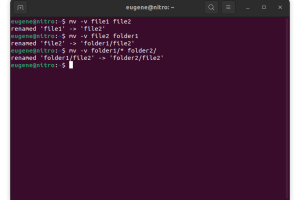In this article, I will demonstrate various methods for disabling a repository on Ubuntu.
Quick and effective ways to disable a repository on Ubuntu
Disable a Repository by Renaming a File in the sources.list.d Folder
One swift method to disable a repository on Ubuntu 22.04 involves renaming the appropriate file located in /etc/apt/sources.list.d/. For instance, if you wish to disable the “virtualbox” repository, you can simply rename /etc/apt/sources.list.d/virtualbox.list to /etc/apt/sources.list.d/virtualbox.list-disabled. Ensure you replace “virtualbox” with the name of your target repository.
$ sudo mv /etc/apt/sources.list.d/virtualbox.list /etc/apt/sources.list.d/virtualbox.list-disabled
The drawback of this approach is that you may encounter the following error message when you run the apt command:
“N: Ignoring file ‘virtualbox.list-disabled’ in directory ‘/etc/apt/sources.list.d/’ as it has an invalid filename extension.”
Disable a Repository by Deleting a File in the sources.list.d Folder
This method not only disables the repository but also helps you avoid the error message mentioned above. To disable the “virtualbox” repository, you need to move the repository configuration file from /etc/apt/sources.list.d/ to another location, such as /tmp/virtualbox.list-disabled.
$ sudo mv /etc/apt/sources.list.d/virtualbox.list /tmp/virtualbox.list-disabled
Voila – no more errors when running the “apt” command!
Using the apt-add-repository Command
Despite its name, the apt-add-repository command can be employed for deleting a repository. You can refer to the manual page using the command man apt-add-repository for more details. The option -r or --remove is used to remove a specified repository.
$ man apt-add-repository
$ sudo apt-add-repository --remove virtualbox
Unfortunately, you may encounter an error stating, “Unable to handle repository shortcut.”
Conclusion
The swiftest and most efficient method for disabling an APT repository is to remove the repository file from the /etc/apt/sources.list.d/ directory. This approach ensures the complete removal of the repository, whereas the apt-add-repository command is more prone to errors and may require troubleshooting.