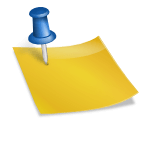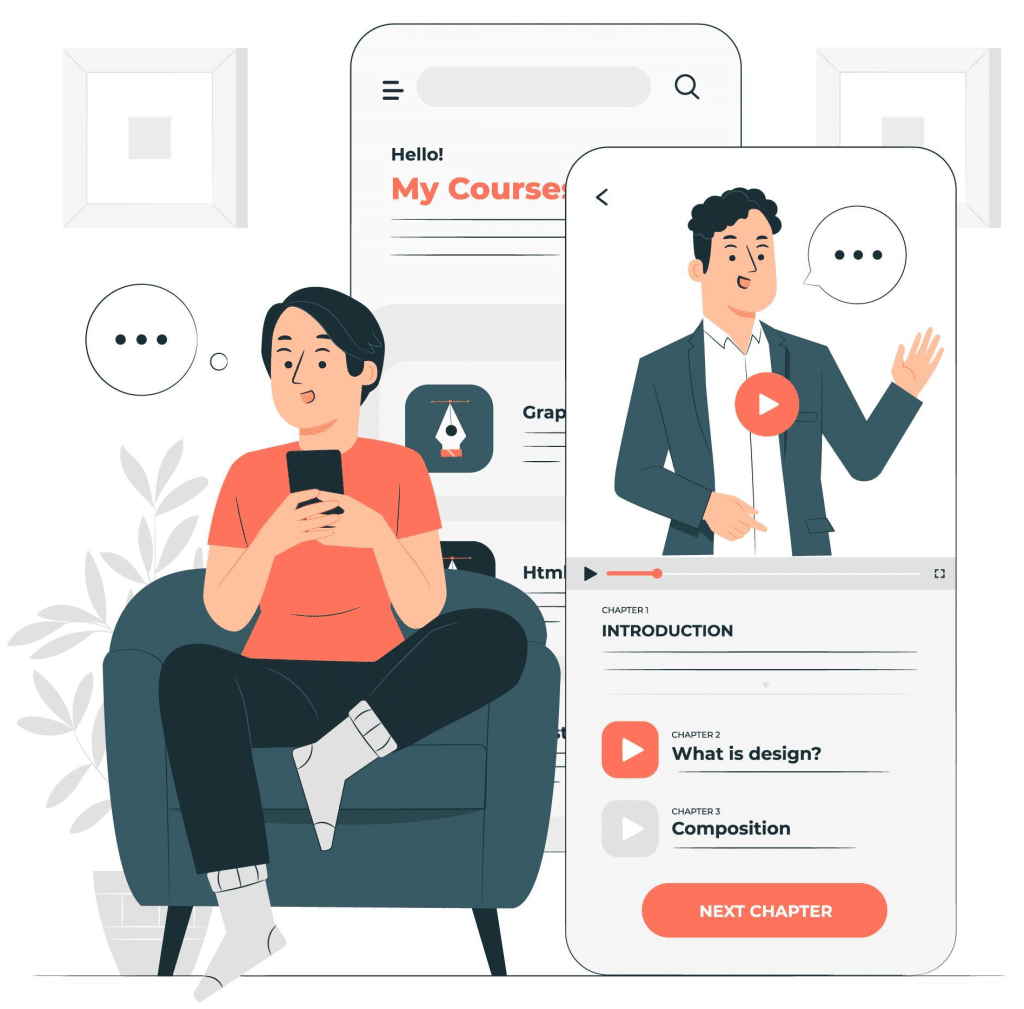Technology has been changing how businesses operate rapidly, and it doesn’t look like it’ll slow down anytime soon. Communication, operations, and workflow have all improved, making it easier to work collaboratively, no matter the location of the company or employees.
Now, remote work is not just a perk but a new norm, making virtual meetings a necessity.
Here’s an interesting fact: Nearly 96% of the employees said video calls help their remote teams feel more connected.
In virtual meetings, employees are supposed to share thoughts, talk about relevant topics, and solve problems as a team. But more often than not, things don’t go as planned.
People start to tune out, conversations go off track, meetings go over time, and some participants aren’t engaged. The result? We’re left with a lot of room for improvement for virtual meetings to be truly productive and effective.
On the flip side, when meetings go well, there’s a positive vibe in the team, everyone understands their expectations and responsibilities, and productivity and efficiency increase.
That’s what the goal of a great video conference is, every time.
In this article, we’ll share some of the best video conferencing tips to help you achieve more success in your collaborative effects. So read on.
Setting Up for Success
Now that so many of us are partaking in video conferences more frequently, making oneself appear and sound professional isn’t always easy when seated in PJs from the waist down.
We have likely all witnessed and contributed to some less-than-ideal, or even embarrassing moments during a conferencing video.
To avoid such situations, here are some video conferencing tips that’ll help you set up for success from the start:
Choosing the Right Tools
First things first—the platform you pick can really make a difference in how your teams get things done.
If you go with the wrong one, you might run into problems like lengthy, slow, and complex setups for meetings, people struggling to join your event, not knowing who showed up, or having limited tools to present information and interact.
To make the right call on the tool to use, figure out what’s most important for your team.
Maybe you need a platform that works right in your web browser, is super simple to launch, and has little complexity in the interface. Perhaps you’re looking for whiteboards for brainstorming or a function that records meetings automatically.
Here are some more common features to look for in an effective virtual meeting tool:
- Easy to Use: It should be simple for everyone to use—even for tech novices who aren’t well-versed in software usage.
- Good Quality Video and Sound: No one wants fuzzy video or audio that lags. Some tools handle lower Wi-Fi signals better than others.
- Interactive Tools: Tools that help everyone participate and engage – like sending visual reactions, chatting and sharing documents, and more.
- Analytics: Get info about your meetings to improve them (time, participant size, engagement stats, etc.).
- Covers Everything You Need: The tool should work well before, during, and after the meeting for what you’re actually needing.
Extra Tips For Effective Conferencing
Odds are you’ll get a meeting invitation well before your scheduled meeting. Go to the website or download the app beforehand and log in to ensure everything works.
Don’t be late for the meeting just because you were trying to remember a password to log in or navigating a bunch of “Permission Needed” prompts to access your camera and microphone.
Most Video Conferencing sites allow you to create a test meeting to iron out any kinks in your hardware, like finding out your webcam doesn’t work or your microphone is too quiet during the conferencing video.
Creating an Optimal Environment
You may know how to look great on video calls, but what about your video conference background? It can say a lot about you, and not always in a good way.
Here are some simple tips for video conferencing to make sure your environment sends the right message in a professional setting:
- Get the Lighting Right: Good lighting makes you look professional. Use natural light from a window. Or go for soft and even lighting. Just don’t have too much light behind you.
- Keep the Background Simple: Don’t clutter your background with too many items. Keep it tidy and neutral. You can add a few personal items for a friendly touch.
- Decorate Intentionally: If you have a shelf or bookcase in the background, display awards or notes related to the meeting. Make it purposeful.
- Avoid Doors and Windows: Point your camera away from doors and windows to prevent distractions and lighting issues.
- Position Your Webcam Right: Place your webcam at eye level, three to eight feet away from you. That’ll help you avoid distortions.
- Create a Permanent Setup: Designate a spot for video calls so you don’t scramble every time. You can use a fabric or paper backdrop for convenience.
- Use Webcam Preview: Check how everything looks on camera before your call. Make adjustments as needed.
Remember, if something unexpected happens (like your toddler barging in), stay calm and maintain professionalism—your energy also contributes to the “environment”, so focus on not losing your composure.
Presentation and Engagement
Dressing the Part
Dress properly for professional meetings.
We’ve all had those days when working from home meant staying in pajamas for most of the day. It’s all good if you don’t have any video meetings. But when you do, it’s a big no-no for you and everyone else on the call.
Wear work-appropriate clothing.
You and your team should look the part for virtual meetings, even if it’s casual. You don’t need to wear a suit or a fancy dress but avoid wearing anything you wouldn’t wear at the office. Also, it’s a bit tricky to feel like you’re working when you’re in the same clothes you crashed out in.
You have a choice, though. You can look professional on top and keep comfy sweatpants or leggings on the bottom, out of sight. It’s your call, but being fully dressed might help you keep your head in the game.
Active Participation
Look directly into the camera.
Many participants make this slip-up—they look at the video screen instead of the camera when talking to someone online. It might feel natural, but it actually makes you seem like you’re not fully engaged.
It can make you look a bit distant and not so professional. And it’s pretty obvious when you’re not all there during a video call.
Think of it this way: looking right into the camera lens is like looking someone in the eye when talking face-to-face. If someone talking to you in real life looks elsewhere instead of keeping eye contact, you’d think they are not interested in what you’re saying, right?
Looking directly into the camera is one of the basic video meeting etiquette. So, give it a go until you get the hang of it. It’ll make you seem more connected and professional during your virtual meetings.
Also, shut down all the extra apps and tabs you don’t need and turn off those pesky notifications that can distract you and your mates.
Mute yourself when not speaking.
People can often tune out background noise on their end, but it’s tough to ignore when you’re on the receiving end of the call.
Nobody’s keen to listen to your cat’s meow in the background. And if they do, you might find the meeting topic shifting to “What cat breed is that? She’s gorgeous!”
Unmuted people can be quite distracting and take the meeting off track. So, let’s make a rule: keep yourself muted unless you are about to speak for a better video conference.
Never speak over others.
Things can get pretty tricky when you have a bunch of people on the same video call. Be patient, and do not jump in while others are talking—it’s rude and against conference call etiquette.
Save your questions until the end so everyone gets a chance to share their thoughts. Few things are more disheartening than being constantly interrupted and talked over, especially when you have something truly valuable to share
Engage remote participants using technology.
You want participants in your online meetings to feel included and comfortable. According to a conferencing report, two big issues for remote workers during conference calls are not wanting to interrupt others and not seeing everyone’s faces.
To make your virtual conference more accessible, improve video call quality.
Also, position your microphone and camera properly, use closed captions, and provide a phone dial-in option. Ensure shared documents are easily visible to all participants.
Transform your meeting attendees from passive observers into active participants. Encourage creativity with whiteboards, decision-making with polls, sharing opinions via chat, and expressing reactions with fun emojis in your virtual meetings
Etiquette and Considerations
Time Management
Be punctual – always be on time.
This rule applies to all kinds of meetings—in person, on video, or a mix of both. But it’s one of the must-follow video conference best practices in particular. You see, making those personal connections is tougher through screens. Even though tech helps, it’s pointless if you’re absent. So, be there for your colleagues and respect their time.
Keep time zones in mind when scheduling.
You might not be able to include everyone in every virtual meeting, but you can make sure everyone gets a chance to join some.
One of the tips for video conferencing to consider is to just think about when people are usually busy with their work, where they’re located, and what time zone they’re in. Then, plan your meetings to fit around these factors so that everyone can be a part of it.
Send out an agenda prior to the meeting.
Keep things simple and clear when you’re getting ready for a meeting. Ensure you’ve got a clear idea of what you want to achieve, and share the plan with your team in advance. This allows everyone to think about what they want to say or ask, setting the foundation for a successful video conference.
To stay organized, include a schedule in your meeting agenda. This helps you stay on track and not go off on tangents. Allocate some time to start the meeting with a bit of friendly chat—it helps build a positive atmosphere.
Staying Distraction-Free
Remove potential distractions from your environment.
When you’re right in the thick of a busy workday, you might feel like having a go at doing other things during a video call. But humans aren’t that great at multitasking—only about 2.5% of people can pull it off.
Trying to do too much at once can leave you feeling stressed and lose your focus. Plus, it can be pretty distracting for your teammates on the call. So, here are video conferencing protocols to follow:
- Close any other work on your computer.
- Position that video call and webcam right before you if you have multiple screens.
- Silence those notifications on your computer and phone.
- Resist the urge to check out social media during the call.
- If you’re working from home with the family around, give them a heads up that you’re on a call so they don’t come barging in.
Always pay full attention to the meeting.
Avoid the urge to check emails or tinker with your PowerPoint during video calls; it’s just not good video conference etiquette. Similar to face-to-face meetings, showing respect to your colleagues by giving them your full attention is necessary.
Here’s one of the top video conferencing tips: If you wouldn’t do a particular action in person, don’t do it during a virtual meet-up.
Conclusion: Maximizing Video Conference Features
Teamwork means working together, discussing important things, and aiming for good results. Virtual meetings should be just like that.
Check out your virtual meeting tool’s reports to see how people got involved and what they liked best. You’ve hit the jackpot if the reports say that participants were all about the polls, questions, upvotes, and chats.
Use video tools to get your team chatting, steer them toward group goals, and ensure everyone has a positive vibe. That’s one of the top-secret tips for video conferencing.