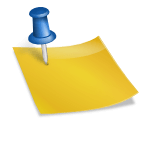Online learning is about more than just access to resources. You must give your students ongoing support and empower them with interactive experiences. This is where Moodle LMS comes in.
Physical classrooms and rigid schedules won’t be a problem anymore. Because with Moodle, learners can access courses whenever and wherever they want.
If you want to learn about this transformative platform, continue reading. Discover what Moodle LMS is, its benefits, and how to build and use it. You will also learn why it is the best LMS.
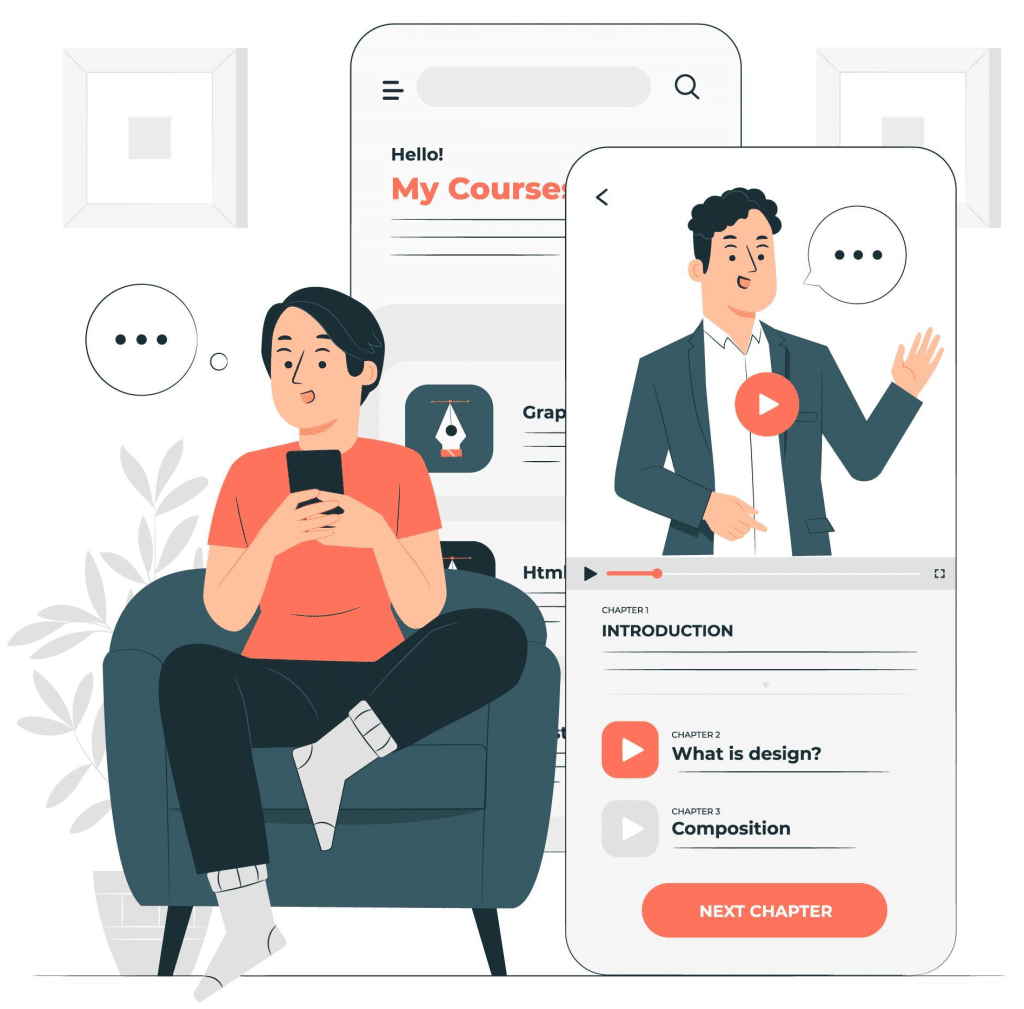 From Traditional Classrooms to Digital Frontiers: What Is Moodle LMS?
From Traditional Classrooms to Digital Frontiers: What Is Moodle LMS?
Moodle LMS is a free online learning platform developed by Martin Dougiamas. It helps you create and deliver online courses and educational content.
Schools, companies, and other groups worldwide use it for effective virtual learning. But what makes it so good? Well, it lets you make courses and organize them in a way that works best for your students. You can even customize it to fit your specific needs!
Moreover, this e-learning platform has many tools and features to make learning online easier. We will discuss these features in the next section.
In short, the answer to “What is LMS Moodle?” is quite simple. It’s a popular and flexible e-learning platform with extensive community support.
Understanding Moodle LMS: Features and Functionality
Earlier we mentioned Moodle LMS has various useful features and functionalities. It isn’t just about creating courses. You can be part of a community with this learning management system and experience the richness of online education. Here’s how.
- Course Management: What LMS comes without the ability to create and manage online classes? You can organize lessons and control access to them.
- Communication and Collaboration: It lets you communicate with your students through forums, messages, and even web conferencing.
- Personalized Learning Paths: Help students learn at their own pace with specific activities based on their progress or achievements.
- Multimedia Integration: Things like videos, images, and audios make the course more engaging. This online learning platform helps you achieve that with multimedia integration.
- Reporting and Analytics: Make informed decisions by tracking student progress and course performance.
- Multilingual Support: Your course doesn’t have to be in English because it provides multilingual support.
Building a Moodle LMS: Tips and Strategies for Success
After learning its fruitful features, you must be excited to discover how to build Moodle LMS. While Moodle explains this in detail on its website, here’s a short, non-technical overview of the steps you need to take.
- Ensure you have a web server, database server, and PHP with the required extensions.
- Next, get the latest version from the official website and extract the files.
- Create a folder on your web server and put the Moodle files in it.
- Open the installation page in a web browser.
- Provide details about your database server, like its type, name, etc.
- Configure Moodle settings such as name, description, language, etc.
- Then review the installation summary. Make changes if needed, and start the installation.
- Now it’s time to create an admin account with a username, password, and email address to have complete control.
- Then sit back, relax, and wait for the e-learning platform to finish setting up. Log in as the administrator to customize your new Moodle site.
However, if you have technical expertise and want to get started immediately, follow this guide.
How to Use Moodle LMS for Effective Online Learning?

First, determine why you are using this platform. Is it for school, work training, or learning with others? Then think about what you’ll teach and how students will go through the material.
But text courses are boring! So, use pictures, video conferencing tools such as BigBlueButton, and interactive quizzes to make your courses enjoyable.
Furthermore, encourage students to work together and talk to each other. Think about people with disabilities and ensure your site works for them too.
And lastly, teach your students how to use Moodle and provide ongoing support.
Customizing and Administering Moodle LMS: Best Practices
While you need technical expertise to customize and administer Moodle LMS, plugins and tools can come to the rescue. Moreover, there are Moodle Partners who can help you with this.
But if you’re not looking for heavy changes, use themes like Edwiser RemUI and Spark. Moreover, this platform allows you to add and arrange resources, activities, files, folders, and blocks using drag-and-drop functionality.
So, use it and organize everything logically. Otherwise, people will be confused when navigating your website.
Furthermore, avoid changing things that aren’t important. They might cause problems later. Test your changes in a separate test area before using them.
And don’t forget to keep Moodle and its plugins updated. Additionally, keep yourself updated about new themes and features.
Fact or Myth: Why Is Moodle the Best LMS?
This learning management platform is widely used globally for effective e-learning. But why is Moodle the best LMS? Here’s the main reason: it’s free!
But that’s not all. There is extensive documentation to help you use this platform. Integrations and flexibility are also some of its plus points. But let’s explore the benefits of this course management system in detail to understand why it’s the best.
Exploring the Benefits of Moodle as an LMS
Firstly, you can host your website through multiple options like MoodleCloud, Virtual Server, or through a certified Moodle Partner.
Secondly, it has different grading options, including the Edwiser RapidGrader plugin that makes grading easier. And the best part? You can use it on your phone, even offline.
Moreover, if you have any questions, all you need to do is ask them in the forum. Or consult the Moodle documentation.
And lastly, let’s not forget about the permissions feature. You can assign roles for users where each role has special features and permissions.
Final Verdict: Do You Have to Be a Tech Whiz for Moodle LMS?
That was all about Moodle LMS. Now that you know what this course management system is and how to build and use it, let’s answer another common question.
Do you have to be a tech whiz for this e-learning platform? Well, you don’t need to be a technical expert if you want to use it without heavy customization.
However, using any software requires at least some technical skills. And if you want to make significant changes, you can always hire a programmer or talk to one of the Moodle hosting providers.