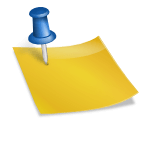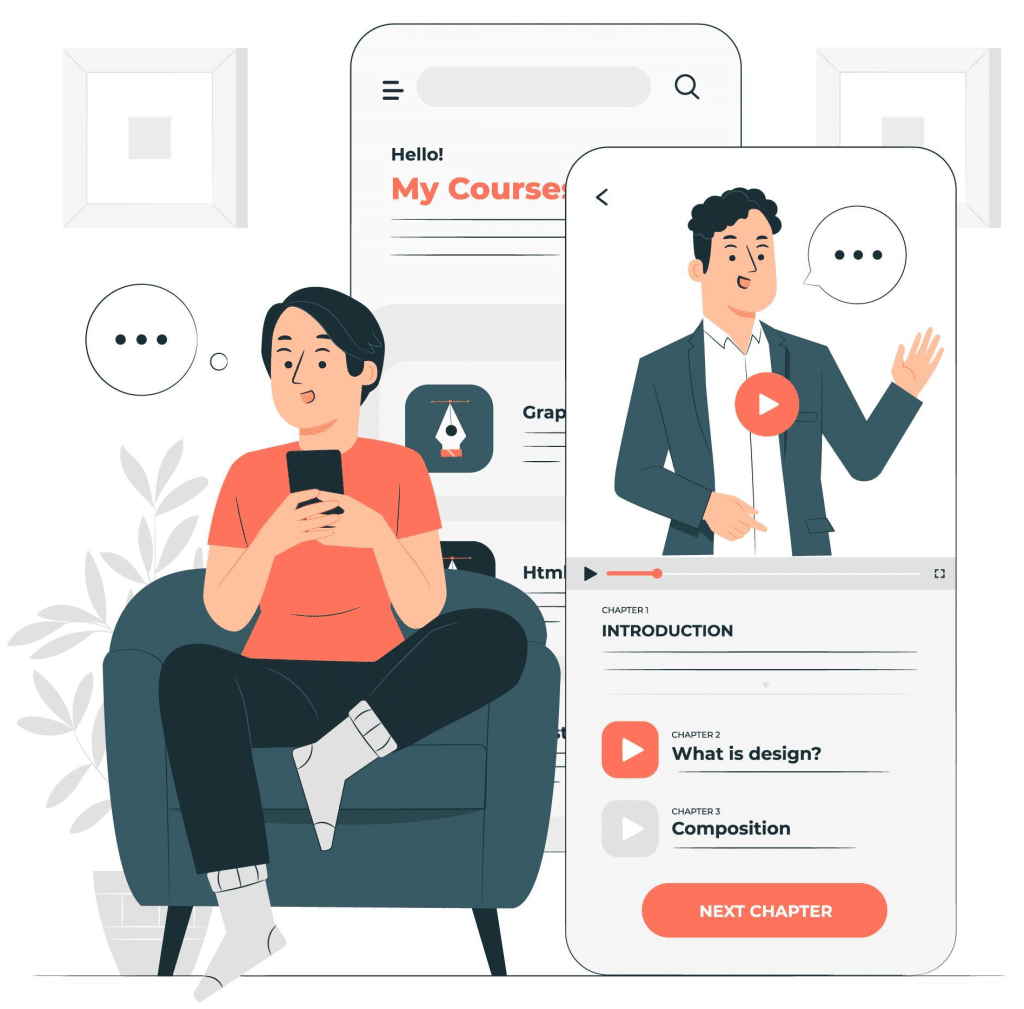Learning Management Systems or LMS are becoming ever-popular in corporations to help guide staff to improve skills or as a way to deliver online courses for a coaching business. There are so many different options that it can be confusing to know which LMS is best for you. So in this article, we look at the best LMS of 2023, choosing between Moodle, Canvas, and Blackboard.
What is a Learning Management System?
A learning management system is a software designed to help manage the learning process. It integrates an interface for course creators to build their courses and for learners to engage with them.
As part of the process, there might be areas for media to be used to deliver course materials and quizzes, assessments and surveys for testing learners’ progress on a course.
The LMS is designed to be used online, allowing a course creator to reach a larger audience and build revenues from students across the world. It also allows for more flexibility. Students and lecturers don’t need to have the same schedule to connect. Students can take learning program classes and assessments when they’re available, and lecturers can make use of the software as and when they need to.
In addition, an LMS allows course providers to use the best software that is most suitable for them. But with three, Moodle, Canvas, and Blackboard, being the frontrunners it can be hard to know which is the best. So let’s look at each one to assess how good they are.
Basic Overview of Moodle
Moodle is an open-source LMS, written in PHP and distributed under a General Public License. The free software is great for many brands and used by businesses, universities, and other educational establishments across the world. It allows for blended learning, distance education, and other learning projects.
Being open-source allows for customizations, but it also means that anyone looking to use Moodle will need a way to host the software to allow learners and teachers to access it.
Devices compatibility
Moodle is very compatible with a wide range of different devices and browsers. And if there are issues with connectivity or usage, there is normally a simple solution, with support available.
Integration capability
Ten official Moodle Integration partners include everything from more detailed course reporting to offering live streaming of lessons and study groups. In addition, you can often find developers who can help improve the software’s connectivity by integrating the software with other platforms/software.
Integration is also possible with numerous popular software solutions such as Microsoft. You can integrate your platform with Microsoft Office, which can help deliver course notes and information to students.
There are so many integrations available with Moodle that you’re likely to be able to build an LMS to your specific needs.
Functionality
Moodle is high functioning. As long as you’ve built the LMS exactly how you want it and used the right integrations, then it will work seamlessly with your students. While most people might find it simple to use, there are some challenges and you will need to ensure you are building the platform you want or getting a Moodle expert to help you.
But once you have that, you can teach students live, with archived lectures, get them to take assessments, and build a community. Moodle certainly has a lot of functions that allow you to build a system and create an amazing learning portal.
Is there a free plan or demo?
Moodle is a free, open-source platform. The software itself is free, however, you will need a server to host the finished learning platform you create. This can be the most expensive part, and you should look to use a cloud server, as this will offer improved speeds worldwide.
Integration and tools
There are lots of integrations and tools to use with the base Moodle. But what Moodle does well is allow you to build a customized learning platform through integrations. BigBlueButton is one of the most interesting integrations that allows for live classes to be held.
Integration is relatively simple for Moodle.
Pricing
Moodle is free to use. You only need to install it on your server. And that is where you’re going to pay.
Assessments, tracking, plugins
There are lots of plugins that allow course creators to customize the experience of learners and build excellent course platforms. An official directory includes hundreds of plugins added to the Moodle.
Customer Service
Customer service is available on the Moodle website. You can complete a form to get information from the development team.
Authentication Methods
To keep learners and the website safe you can add authentication plugins to your Moodle platform. It is relatively simple to do and takes just a few moments to complete.
Number of Users and Scalability
Scalability is probably the best on Moodle. It all depends on the power of your server and development skills. Therefore, if you’re looking for a platform that can start small and grow with your learning platform, this is the platform to consider.
Purpose
Moodle is designed for the individual who wants to create a learning platform that is self-hosted and under their complete control. And it is perfect for that. You can create the courses and the engagement aspects of the learning environment exactly how you would like it to be created.
Customization
Customization with Moodle is high. It is very similar to how WordPress runs websites. You get a basic platform and then can customize every aspect of the website to make yours exactly how you want it. Some people can help you develop your learning platform, but there are also ways you can do it yourself.
Course Development Features
Utilizing some of the plugins can mean that you can create the course you would like. Development is relatively simple and takes just a few hours before you have a course that can be delivered continuously to learners worldwide.
Basic Overview of Canvas
Canvas is a web-based LMS used by numerous learning centers, course creators, and students worldwide to access and manage online courses. They can also communicate with others within the course and those delivering them to help them achieve life-long learning objectives.
Devices compatibility
Canvas is a web-based LMS therefore it is available on all platforms as long as the individuals creating courses or taking them have an internet browser. Courses can even be created on desktop and mobile devices, allowing for course creators and students to use Canvas LMS on the go.
Integration capability
There are integration options with Canvas LMS. There might not be as many options as there are with Moodle, but you will get all the learning tools and systems you should require.
As with many of the other LMS systems you have, you can integrate Canvas with BigBlueButton.
Functionality
Canvas is highly functional, offering a wide range of options to tailor the learning experience to your specific needs. Like with most of the LMS available, it requires a working internet connection, but because it is online, there are relatively few barriers.
Canvas allows instructors to add learning outcomes to all courses, which can help to track development and learning progress. There are also options to import courses created on other software packages.
When students are partway through or finished a course, students can be provided with extensive feedback on their progress and learning. Using SpeedGrader and the Canvas Gradebook, they can record and report on the current progress.
In addition, communication between students and lecturers can be provided through chat and messaging boards. There is also the option to use Announcements to get across new information about the course, changes to living lessons, and other information.
Is there a free plan or demo?
Canvas has a free-for-Teacher account option that provides the basic essential features of the software, whether or not the learning establishment is a Canvas customer or not. It’s a great opportunity for customers to learn basic functions of the system with no investment.
Integration and tools
Numerous tools and integrations can be made with Canvas LMS to make it easier to function. They allow for a course upload option for pre-made courses to be uploaded and established in the system. For those transferring from one system to another, this is a quick way to get started with minimum disruption.
In addition, there are tools to help grade and keep track of student progress. There is also an excellent option for hosting live lessons using BigBlueButton.
Pricing
The cost for Canvas LMS is $299 per year, per user. This is reasonable for smaller learning businesses, as the cost is very comparable to hosting other options on your server. Those who wish to expand and have several users will start to see the costs increase.
Assessments, tracking, plugins
There is a wide variety of options for helping with assessments and tracking the performance of students during their learning journey. Teachers can provide mini-quizzes in the middle of syllabuses, for instance, that can ensure students are understanding the course and provide feedback to recommend further learning.
Customer service
Canvas LMS has a relatively good customer service record. They have a phone number and email address that any customer can use to speak to someone about any problems you might have with the software. They are usually quick to respond to any queries sent via email.
For those in the UK, communication via the free-phone number is easy too.
Authentication methods
To provide security, Canvas LMS has a very robust authentication system in place. Therefore students and teachers can rest assured that they have all the protection required to ensure that their courses, personal information, and other data are secure.
Number of users and scalability
Because the system runs on a cloud server hosted on Canvas LMS, the scalability of the LMS is relatively easy. There are costs, such as per user basis, but that is related to the teachers, not the students.
Therefore, for those looking for a system that will scale up or down as the business grows, this is one of the easiest to use as there is little need for interaction.
Purpose
Canvas LMS is the perfect option for delivering courses to a wide range of students who are geographically apart. It is also a great option for those who might have different times when they can study and learn.
The system is relatively simple, allowing teachers with limited understanding of website design or technical development of courses.
Customization
There are some customization options available on Canvas LMS. For instance, catalog administrators can customize the branding, settings, email, and certifications. These can be done for the entire catalog that you are offering, or for some sub-catalogs.
If a sub-catalog does not have its own branding, then it will adopt the catalog settings of the parent catalog.
Course development features
Those who are developing courses on the Canvas LMS can make changes to courses using discussions, modules, assignments, quizzes, and pages. There are also ways that they can create collaborative learning environments with conferences, groups, and collaborations.
Basic Overview of Blackboard
Blackboard, or Blackboard Learn, is a convenient interface for teachers to upload course content and modules which allow students to study a subject. Students can also take tests and assignments, which scores can be collected and recorded for monitoring success.
The system provides engagement options that allow the use of a wide range of communication tools for collaborative work and providing feedback to students.
Devices compatibility
Blackboard LMS works perfectly across a wide range of devices including desktops, laptops, tablets, and mobiles. It works well with lots of different web browsers as well.
Integration capability
There are lots of tools currently available for integration with Blackboard, with more becoming available all the time. Some of the available tools include aspects such as Pearson, Films on Demand, and other tools that make delivering courses more exceptional.
Functionality
A highly functional LMS system for your business. It has a robust content management system, offering engagement tools for learners and teachers as well as a simple interface. And with the mobile development options, courses can be made available on mobile devices, helping learners to take courses in more locations or on the go.
Is there a free plan or demo?
There is a free 30-day trial period you can take advantage of for Blackboard. This can be long enough for you to decide whether or not you want to use the LMS for your business.
Integration and tools
There are lots of integrations and tools which can be used for Blackboard. With some of the tools available, you can present information in other media formats like audio and video. Or you can make more use of tests and assignments, making them more complex and suitable for your courses.
The integration and tools have been provided with tried and tested integrations, allowing for a seamless build.
Pricing
The cost for Blackboard is one of the more expensive options. The prices start at $9,500 a year, or $792 per month. Most small course developers might not want to consider this platform with the high themes, but the template can be particularly useful for large educational institutes.
Assessments, tracking, plugins
There are numerous ways that assessments can be managed in Blackboard. For example, there are ways to create quizzes and assessments. These questions can be managed regularly so they can be changed.
In addition, some excellent tracking features allow teachers to track the performance of students across a course to ensure that they are improving.
Customer service
There is support for Blackboard. You can speak to them via phone, but there are also people trained at most organizations that can help deal with any issues.
Authentication methods
There are lots of authentication methods available through Blackboard, allowing course providers to choose what they would like to use to secure courses and data. For instance, course creators can use LDAP, CAS, or the default internal authenticator.
Number of users and scalability
There are multiple deployment options for Blackboard Learn, these offer the best scalability options while maintaining high levels of service. Course providers can deploy using load balancing, application tier clustering, and virtualization.
Purpose
Blackboard LMS is designed for high-level learning establishments, such as schools, universities, or large businesses offering in-house training. The cost is one of the biggest barriers to entry, with small businesses that offer training opportunities requiring to have lots of students for the process to be profitable.
Customization
There are some customization options available for Blackboard, but that doesn’t mean that it is the best option of the three here. Customization is more about the course options rather than the branding of the whole system.
Course development features
There are lots of tools and features to help course creators develop their courses. From the modules included in the course to the tests and assessments, there is a range of tools to help course developers create everything they need for lessons.
Conclusion
Regardless of what you’re looking for, there is an exceptional LMS for you. Above are three of the market leaders, but each one has been designed for a different audience and learning environment. So use the guides above to choose which one is right for you.