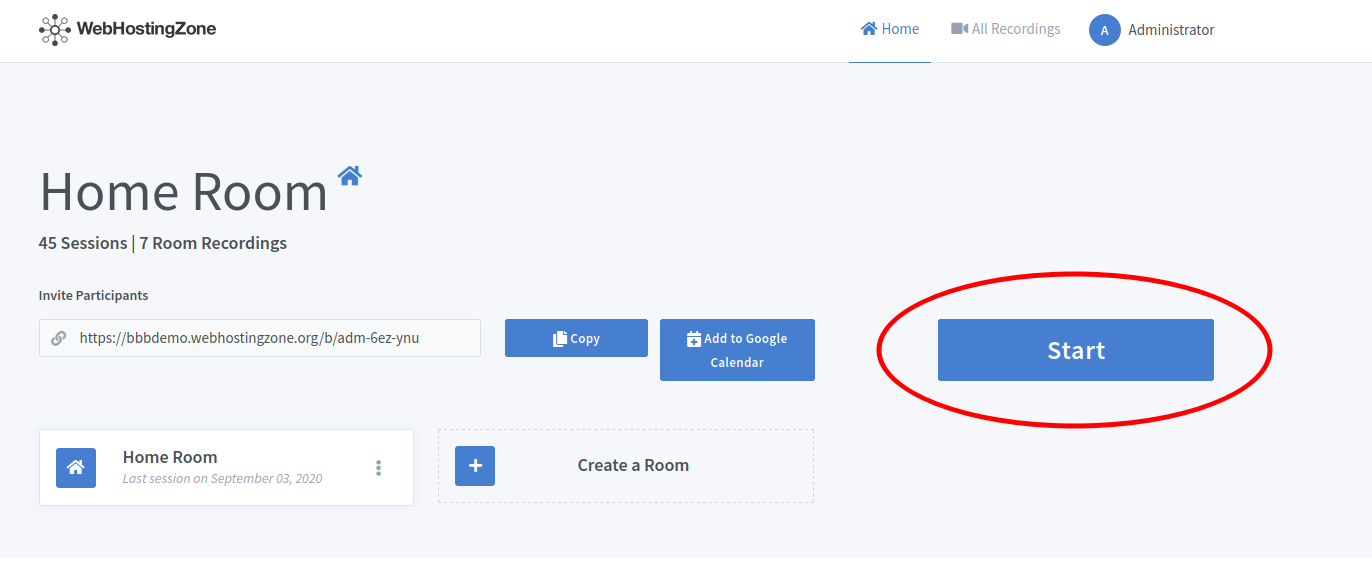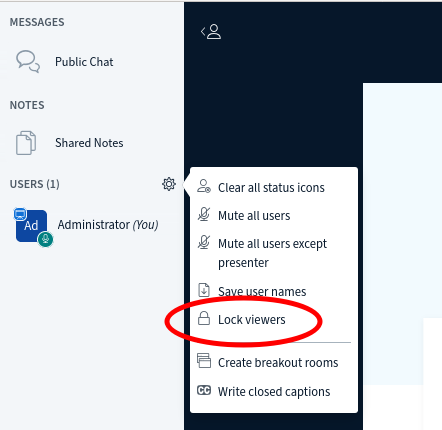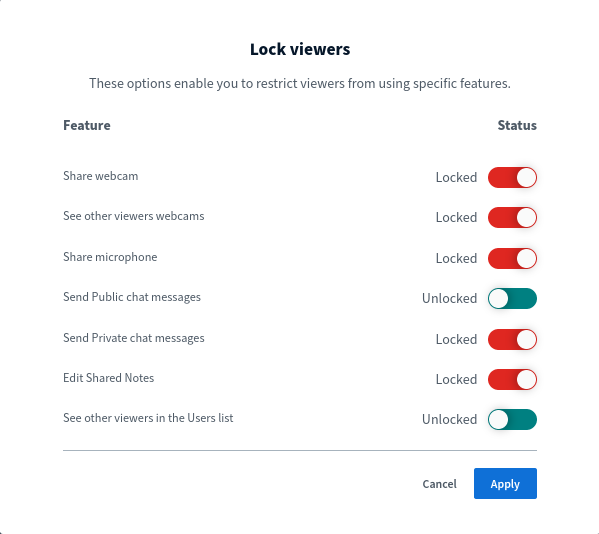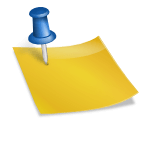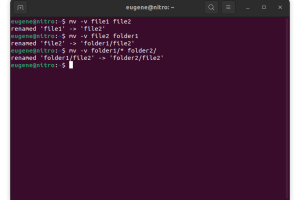Elevate Your Webinars: Turning BigBlueButton into an Effective Webinar Solution
BigBlueButton open-source web conferencing system is widely used by schools, colleges, universities and by private teachers all over the world to run online classes and video conferences. But what if you need to run a webinar, where you are the only presenter and all other join as viewers? BigBlueButton allows to run webinars too! In this post I will show you how to convert BigBlueButton system into a webinar platform.
To turn BigBlueButton into a webinar system a moderator should make a simple fix – he should restrict users from sharing webcams and microphones and allow them to join as viewers only.
- From inside the Greenlight control panel moderator starts a meeting.
- Then click on the gear icon in the left column and after click “Lock viewers” link.
- A pop-up will appear. Lock the following features there: “share webcam”, “see other viewers webcams”, “share microphone” and optionally also lock “send Private chat messages”, “Edit Shared Notes”.
- Click on the “Apply” button in order to save changes.
Now you can invite users to the webinar by sending them a join link. Users will join a meeting in a webinar mode (view-only mode). Depending on BigBlueButton hardware used you can run webinars with 100, 200, 500 and even 1000 viewers!
Tag:
website hosting