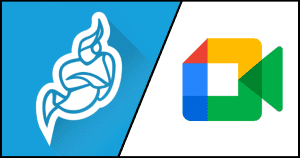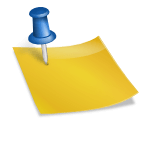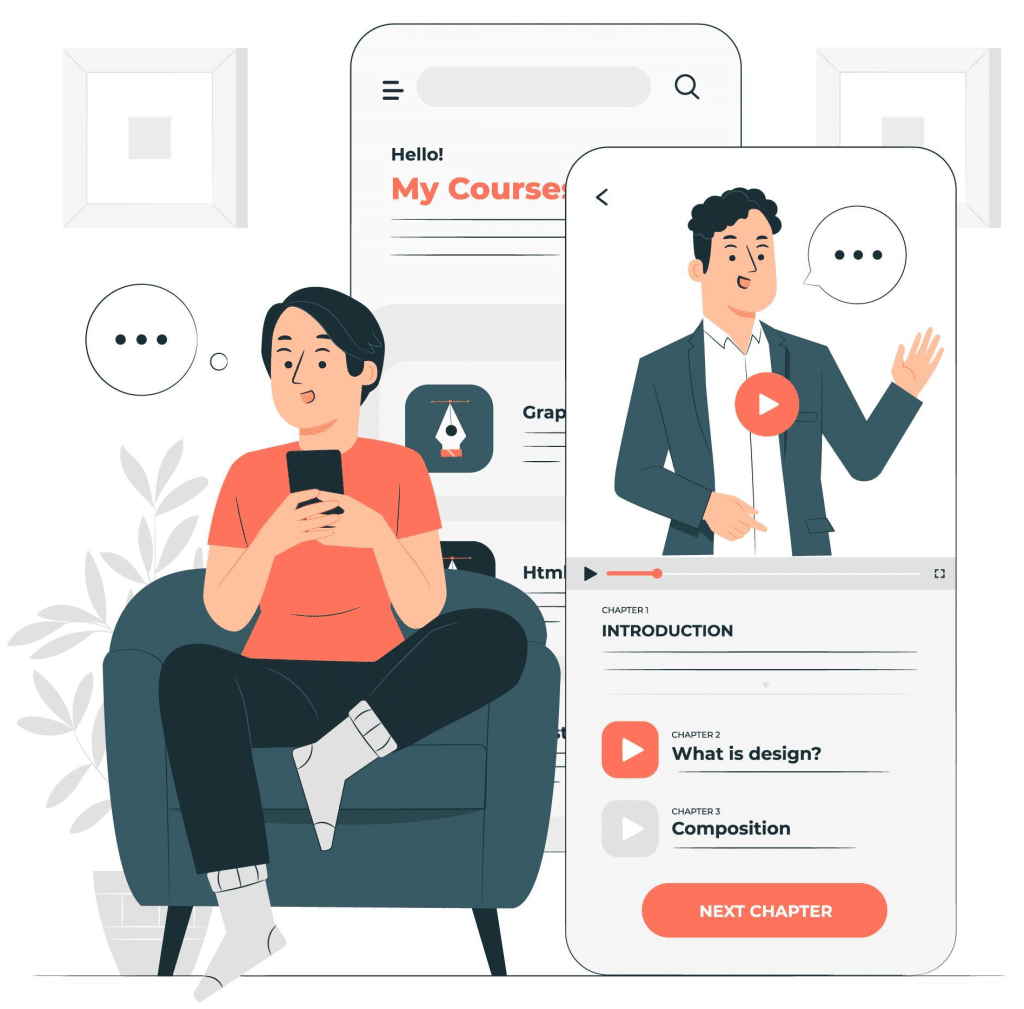The biggest concern people have with virtual meetings is hackers sneaking into their conversations. Jitsi Meet takes these worries and throws them out of the window. But what is Jitsi Meet? For that, let’s introduce you to this platform.
Jitsi Meet is a free software that securely lets you have video conferences. It uses special encryption techniques to make sure conversations stay private and protected.
What’s more? Being open-source software means experts can examine it to ensure it’s reliable and trustworthy.
Are you ready to take a deep dive into this neat platform? Then continue reading this article where you will learn the features and benefits of Jitsi Meet. We will also compare it with other platforms and discover how to install and use it.
Understanding Jitsi Meet: Features and Functionality
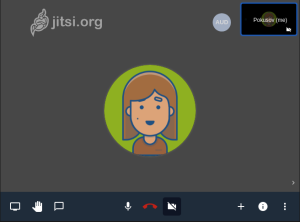
After an introduction to Jitsi Meet, let’s look at its features. While video conferencing is its prime use, you can do other valuable tasks as well.
- Audio Conferencing: You don’t have to show your face if you don’t want to. Have clear and reliable conversations as if you were talking on the phone!
- Screen Sharing: It allows you to share your screen, which makes it perfect for work and school presentations.
- Chat Functionality: If you need someone to repeat something or have a suggestion, you can simply send a message in the chat.
- Raise Hand: You can virtually “raise your hand” if you want to speak or have questions. This helps you get the attention of the host or presenter and manage discussions in big groups.
- Recording: It allows the host to record the meeting. This helps review it later or share with people who couldn’t attend.
- Breakout Rooms: You can divide the meeting into smaller groups called breakout rooms. It’s helpful for focused discussions or group activities.
- Moderator Controls: The host has special controls to manage the meeting. They can mute or unmute people, control video settings, and manage who can do what in the meeting.
Comparing Jitsi Meet With Other Video Conferencing Solutions
The market is filled with video conferencing platforms that all claim to be the best. So how do you choose one? Well, let’s compare Jitsi Meet, scoring 4.14 stars, with other famous platforms to help you decide.
Starting with the big fish, Zoom, the first difference is in pricing. Zoom has both free and paid versions, while Jitsi is always free. However, people complain about Jitsi’s video quality, even though it supports HD. It rises above Zoom regarding usage, as you don’t have to create an account. Zoom has a rating of 4.64 stars.
After Zoom, we have Google Meet. Google Meet has a star rating of 4.47. Keep in mind that Google Meet isn’t free. If you want to host smaller meetings, Jitsi would be best, while Google Meet works better for larger meetings. Also, you get more control with Jitsi.
Moving on to Skype, which has a 4-star rating. However, Microsoft owns Skype, which increases its credibility. But one thing you can’t do on Skype is customization. Moreover, you can use Jitsi through the web on all platforms, while Skype offers dedicated applications.
But remember to choose a platform that best fits your needs.
Step-by-Step Guide: How to Use Jitsi Meet for Video Conferencing
After learning all the wonderful features, you must be curious about how to install Jitsi Meet. Well, here’s the answer. However, this would require some technical knowledge and server administration skills.
To install it, start by setting up your own or a cloud server that meets the requirements. Configure the domain and DNS settings, then follow your operating system’s official Jitsi Meet installation instructions.
Then customize the configuration as needed, including SSL/TLS encryption. Test and troubleshoot to ensure everything works.
If you don’t have the required technical skills, you can use Jitsi as a service. This means you can sign up for an account or subscription with a service provider, such as WebHostingZone. They would then provide you with the necessary details and instructions to use the platform.
However, using Jitsi Meet is easier. Visit the website, start a meeting without signing up, or edit the name if desired. Click ‘Start Meeting,’ grant permissions, and share the room link. Adjust controls for the meeting, and when done, click ‘Hang Up.’
Exploring the Benefits of Jitsi Meet for Online Communication
Do you want to know what you’ll get if you follow the above steps and use Jitsi Meet for online communication? Then continue reading.
Firstly, you can start using Jitsi Meet without downloading or signing up. Just go to the website and create a meeting right away. It’s easy and doesn’t waste time.
Also, it provides excellent video and sound quality to see and hear everyone. And how frustrating does it get when you can’t show your screen to elaborate on a point? Jitsi helps you do that too!
And lastly, you can personalize it to fit your needs. Connect it with other apps and services you use and work more efficiently.
Why Jitsi Meet Excels as a Video Conferencing Platform?
But these are not the only reasons why Jitsi Meet excels as a video conferencing platform. The real reason why Jitsi Meet is the best is its security.
It takes privacy seriously. It uses encryption to protect your conversations from unauthorized access. You can also host your meetings on your own server for extra security.
However, remember to change the default name of the meeting. And don’t use a widely known term, as hackers can guess it and enter the meeting.
Moreover, Jitsi Meet offers many useful features without costing a penny. It is made by a community of people who share their work openly. This means it’s continuously improving, and anyone can contribute ideas. It’s like a big team effort!
Conclusion
Jitsi Meet is a top-notch video conferencing platform that offers numerous benefits for online communication. It prioritizes privacy and security, using encryption techniques. As an open-source solution, it’s got all the help it needs from industry experts.
Compared to other platforms like Zoom, Google Meet, and Skype, it stands out with its cost-effectiveness, usability, and customization options. Moreover, it provides an accessible and user-friendly experience without the need for downloads or registrations.