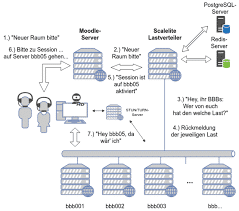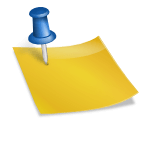Have you ever wondered about the need for scaling BigBlueButton? The innovative technological landscape has made learning more convenient. There has been a shuffling in conventional practices since the Covid-19 outbreak.
Therefore, pursuing careers through the Internet has become a usual practice. While there are several mediums for this purpose, a few work effectively. One such open-source platform is BigBlueButton.
It is an HTML5-based web application platform that provides a consistent web conferencing system for online learning.
However, BigBlueButton can often get crowded. Hence it requires an effective load balancer to distribute the load evenly.
There are multiple options for the purpose but do you want to know which load balancer is the best? Then let this article be your guide. It provides a non-technical overview, uses, and installation process of Scalelite, B3LB, and Zscale Right for scaling BigBlueButton.

Scaling BigBlueButton: Overview and Benefits
BigBlueButton provides conferencing features through your browser’s default support for real-time web communication.
One Bluetooth server on an 8-core CPU and 16 GB RAM can support 200 users. But what if you require more? This is our cue to explain what scaling BigBlueButton means.
It means using a load balancer that increases the server reservoir to handle extreme conferencing load. Consequently, this ensures your online learning process remains uninterrupted across the board.
Scalelite, B3BL, and Zcale Right are three different load balancers widely used to scale BBB. Each of these platforms works for the same purpose but their core architectures have many differences.
For instance, Scalelite reflects the BBB servers onto front-end platforms as a singularity that is scalable. B3LB is for scale-out deployments with 100+ BigBlueButton nodes. Zcale Right is for IT teams and BBB clustering on a large scale.
The Importance of Load Balancers for Scaling BigBlueButton
Load balancers are vital for the maximum performance of BigBlueButton. They re-allocate BBB’s workload and traffic as the demand increases.
Moreover, load balancers ensure that the BBB server has high availability. Hence, whenever the volume of attendees increases, the load balancer redirects the request to a minimally-loaded server.
In short, a load balancer accesses BigBlueButton routinely to manage the API requests and online reachability.
If you’re wondering where to find load balancers for scaling BigBlueButton, the answer is right here. Online networks are full of open-source load balancers. But let’s face it, you’ll find many bugs in ordinary scalers so choose after a thorough consideration.
There are three load balancers mentioned here with some unique features to offer. These scalers stabilize the BBB server pools in the best possible way.
Scalelite is an open-source load balancer that manages a pool of BigBlueButton servers. B3LB works similarly to Scalleilte as a BBB API load balancer and works on the Python framework.
As for Zcale Right, it is designed exclusively for BBB and is not a fork of Scalelite. Zcale Right is written in a different language as claimed by the official website.
Using the right load balancer for your organization is beneficial to manage online meetings, seminars, and recordings.
With its technical expertise and experience, you won’t have to worry whether this amazing load balancer is deployed correctly.
Scaling BigBlueButton: Best Available Load Balancers
By now, you must have a comprehensive idea of the best available load balancers for scaling BBB. So let’s move on to explore each of them individually.
Using Scalelite for Scaling BigBlueButton and Expanding Its Abilities
As mentioned earlier, Scalelite is an open-source load balancer. Hence, it’s available for free to everyone.
Scalelite provides stability to BBB by redistributing the API requests from front-ends: Moodle and Greenlight.
Then the frontend sends requests to Scalelite which redirects them to the server that has the least load. Scalelite also expands BBB’s working ability.
If you are using BBB for 4 classes of 50 users simultaneously, Scalelite can increase BBB’s capacity for 1500 users. It does so by creating a pool of 4 BBB servers for 16 classes of 50 users.
To install Scalelite, you must be familiar with the setups of Linux servers, TURN servers, and BBB servers. You must also possess knowledge of docker container’s working, systemd tools, UDP, and TCP/IP.
However, if that sounds too overwhelming, you can take help from a Scalelite installation service. They will understand your needs and install Scalelite for you without you having to lift a finger!
Scalelite LoadBalancer Server is the major component of scaling BigBlueButton server. It has a minimum server requirement of 4 CPU cores and 8GB of memory for the Scalelite server. Also, NFS Shared Volume is crucial for sharing recordings.
And let’s not forget PostgreSQL Database that largely serves to store and manage information.
This was the outline of the installation process. Please refer to Configurations for a more technical overview.
Exploring B3LB for Scaling BigBlueButton
B3LB is a Django and Python-based web framework. The system scales attendees by scaling the API frontend, the polling networks, and the BBB nodes.
Moreover, it features multiple B3LB frontend instances. It uses Celery and Redis for backend BBB node-polling and extensive caching respectively.
It has BBB clustering which means it can support a huge number of nodes. B3LB can also set different load balancing factors per cluster.
Additionally, B3LB calculates the load value for BBB nodes before selecting one for a new meeting. It relies on the selection of nodes that have the lowest load for traffic maintenance.
But how does it calculate the load value? By considering the number of attendees, the number of meetings, and CPU utilization. For a more in-depth configuration, please see the reference.
Zcale Right for Scaling BigBlueButton: Paid But Reliable
Zcale Right is a dedicated BBB load balancer. It is not open source like Scaleltie and B3LB. Moreover, clustering multiple BigBlueButton servers as a single entity, Zcale Right makes it more reliable.
IT departments of training institutes, schools, and universities use Zcale Right for maintaining their online appearances.
This BigBlueButton hosting platform provides unlimited features with far more advantages than open-sourced ones. Prominent features include meeting management, a customer dashboard, full recording API, and data import.
Moreover, it is designed for the cloud and allows for exclusive recording management.
Additionally, it offers different pricing to fit various needs. You can get a service for 25 simultaneous users for $50 for one BBB node. For 100, 200, and 300 concurrent users, you can buy a plan of $150, $300, and $450 per month respectively.
All plans come with unlimited recording storage. You can also download the recordings in MP4 and upload them on YouTube.
Final Word
Now you must have full familiarity with balancers for scaling BigBlueButton. As a recap, Scalelite and B3LB are free and anyone on a smaller or larger scale can use them. These load balancers help to develop a streamlined online conferencing environment.
Zcale Right, on the other hand, is a paid service provider for your organization. It is also more suitable if you’re not a technical person.
All three load balancers are efficient and safe. Still, choosing the best one depends on your personal preferences.